Oops! Sorry for being late...I had my exams and then I had to participate in a tech fest so I couldn't get any time to update my blog these all days.
Now that I got some respite from these exams, in this post I would be focusing on the new build of Windows7 (Build 7022) that has been released by Microsoft. This build has the following features:
1.The RC1 of Internet Explorer 8 is now integrated.
2.Samples of video and music tracks were added.
3.The design of the side panel was again adjusted.
4.New views of the Control Panel (Category, large icons and small icons) .
5.A few minor changes to the design of the Windows Media Player.
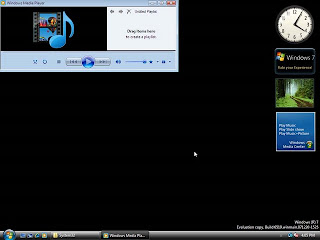
6.Through the programs and functions option you can now uninstall Media Center, Windows DVD Maker and Windows Media Player
In addition to these changes Windows7 theme is now available as a download in Nokia mobiles.
